Production Release: November 23, 2021
RELEASE SUMMARY
Existing Contact Notification: The system now checks for existing contacts when adding new ones.
Email Attachments: Attachments emailed to the system can now be saved to a contact.
Held Action Plans: Added the ability to hold the first action plan message and send it on demand.
HSF Contact Search: Added the ability to search for contacts by Affiliate ID.
Release Details
Existing Contact Notification
Managing your contacts is important. Sometimes, contacts can unknowingly be added to the system multiple times. Now when adding a new contact, the system will check if the contact already exists in the system.
If the system finds an existing contact, a modal showing the original contact record will appear. You will still have the option to continue and add the second contact if you wish.
The system will notify you of the duplicate contact record when the new contact details match those in any of the following fields:
- First name
- Last name
- Email address
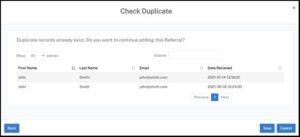
Email Attachments
In our August release, we introduced the ability to send emails to your Relocation account and add them to a contact. This month, we are pleased to announce we have added the ability to send emails with attachments and associate those attachments with a contact.
After sending an email with an attachment to your Relocation account, it will display on the Email Responses page. Click on the ellipsis next to the email message to associate the email and attachment with a contact. The attachment will then display at the bottom of the contact details page.
The following file types are supported:
- DOC
- DOCX
- XLS
- XLSX
- JPG
- PNG
Updated Action Plans
We have updated our action plans to allow you to hold the plan’s first message and send it when you’re ready.
When you associate an action plan with a client and the first message in the plan is set to be sent on day 0 (zero), the system will wait until you send the first message. The other messages will be sent on the regular schedule after the first message has been sent.
To enable this feature, or for more details, please contact your Constellation1 Relocation representative.
Contact Search – HSF
We have updated the contact search for HSF and added the ability to search by Affiliate ID. When searching for a contact, simply enter the contact ID, full or partial, then click search.