Production Release: October 19, 2021
RELEASE SUMMARY
Usability Updates: Numerous updates to improve usability and workflow.
Client Page Performance Improvement: Optimized logic to load clients faster.
Attaching Emails to a Closed Referral: Added ability to attach emails to a closed referral.
Clear All on Closing Tab: Added a Clear All button to the Closing tab.
Bug Fixes
Release Details
Usability Updates
We have been working to improve usability and create easier workflows designed to improve your efficiency. Here are the highlights.
Forgotten Password
On the login screen, we have added a link to recover a forgotten password. After clicking Forgot my password, you will be prompted to enter your login email address. The system will send a temporary password allowing you to log in and update your password.
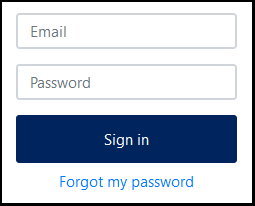
Improved Save Functionality
We have improved the workflow when saving a client record. Previously, when saving a record, you were taken to a confirmation screen, then compelled to click OK to return to the client record.
Now, we just save the record without forcing you to navigate to a confirmation screen. A save confirmation will show for a moment in the top-right corner to let you know your save was successful, and you can keep working.
Updated ZIP Code Label
To better serve our US- and Canada-based customs, we have updated the label on the ZIP Code field to now read Postal Code. The field will continue to support both US and Canadian postal code formats.
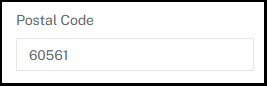
Response Status
We have updated the message for the Response Status field on the client record to provide a clear status. Previously, the text read “Overdue for X hours.” We have updated the message to now say “Awaiting response for X hours.” Once a response waiting time reaches 72 hours, it will then be marked as “Overdue.”

Applying Advanced Filters
When applying advanced filters on the client page, we have improved the visual feedback alerting you that your filters have been applied. A splash screen will show for a moment once the filters have been applied.
We have also made the advanced filters sticky. If you’ve applied filters, then navigate to a client detail page before returning to the searchable client page, the previous filter selection will remain. Click the Reset button to clear your filters.
Navigation Buttons on the Client Record Page
We have simplified the process for navigating between client records. On the client record page, we have added Next and Previous buttons, allowing you to move to the next or previous client record. When you mouse over the button, a pop-up bubble will display information about the next or previous client. You no longer need to go back to the client list to select the next client record to view or update.

Client Page Performance Improvement
For all our customers, and especially those with a large client database, we have optimized the process that loads the client page. The result is faster client page loading times and improved performance, helping you be more efficient.
Attaching An Email to a Closed Referral
We already support attaching emails to an active client record. However, in some cases, email communications need to be added to a record that has been closed. We are now including clients with a closed status in the Select Client by Last Name dropdown in the email responses list.
Select the client and the email will be attached to the closed record.

Clear All for Closing Calculations
On the Closing tab of a client record, under Closing Calculations, we have added the ability to clear all calculations.
We had added a Clear All button to this section that will clear all numbers and data from the fields. The only exceptions are the Referral Fee fields:
- Referral Fee Percent 1
- Referral Fee Amount 1
- Referral Percent Fee 2
- Referral Fee Amount 2
- Referral Percent Fee 3
- Referral Fee Amount 3
These fields will remain populated.
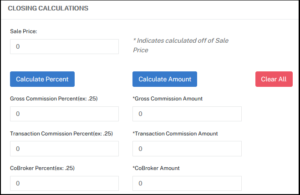
Bug Fixes
- We have fixed an issue on a referral edit page, where the “Network Anagram” and “Category Affinity” fields were not being populated.
- We have fixed an issue with uploading documents in Relocation 1.0. Those documents will now show in Relocation 2.0.