Production Release: September 21, 2021
RELEASE SUMMARY
Filtering emails: Able to filter emails that are meant for the logged-in user.
Imports: Added ability to bulk delete imports.
Quick Emails: Able to add attachments from a local computer.
Send Action: Now opens in a modal.
Bug Fixes
Release Details
Filtering emails for the logged-in user
Email communications are important, but it is easy to lose track of key message when you receive so many. The ability to sort through and see the emails that are most relevant to you can boost your productivity.
We have added filtering of email communication to show emails that are meant for the logged-in user. Each user has a unique email database based on their User ID.
Now when emails are forwarded to Relocation, the emails that display on the Email Responses tab, are specific to the user who is logged in.
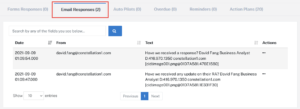
Imports
To make Relocation easier to use, we have improved your ability to manage client imports by adding the option to bulk delete them.
When logged in to your account, navigate to your Clients page > Imports. Use the check box in the left column to select past imports, then click the trashcan icon in the top right corner to delete them.

Adding attachments to quick emails
We have added the ability to attach files stored on your computer to Quick Emails. In your list of clients, click the email link next to your client to whom the email is being sent. A modal will open. We have added a “Open File Browser” button that you can click to navigate to and attach a file stored on your computer.
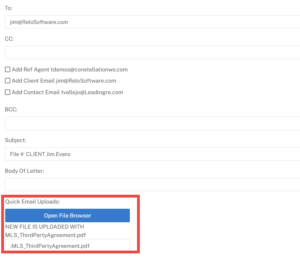
Send Action Opens in a Modal
We have updated the system to minimize navigating you away from a page you are working on. Now a modal will open when you select the Send action, so you can stay on the page you are work on.
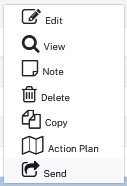
Bug Fixes
We have fixed an issue with not being able to edit the date on the Activities page.